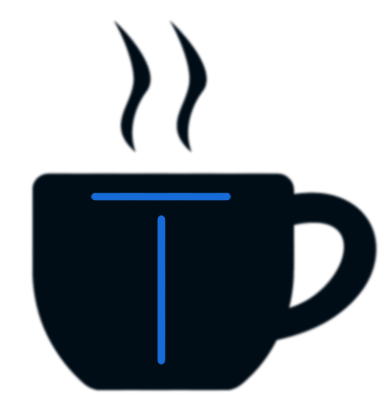Hashword - A Password Solution
Hashword is a password generator that uses various hardware specifications as well as a concatenation of a master password, a username/email, and the domain to generate a unique password. A user on a different computer will never be able to generate the same password as you, as this program will get configurable information about your computer hardware and use that to help compute the hash that will be returned as your password.
Installation
Installing Git
Windows
Use https://github.com/git-guides/install-git to install git on your windows machine.
macOS
Download xcode developer tools by running git in console, and follow the onscreen prompts to install git.
Linux
Open a terminal, and run apt install git -y to install git.
Program Installation
In order to install and run this program, all you need to do it clone the repository with the following command:
git clone https://github.com/THollenkamp/Hashword.gitYou can then edit the config.json to your liking, and disable/enable different hardware aspects that will be used to generate your password. Please note that if you change this config after you start generating passwords, you will not be able to generate the same password again unless you change the config back to the original state.
Building
Installing Maven
Follow the instructions on Maven's official download page to install maven. Once maven is installed, in the project directory, run:
mvn clean installThe project is built! Follow the section below to run the program based on your operating system.
Running
Windows
Open a file explorer, navigate to the project directory, and double click run.bat, or open a command prompt, navigate to the project directory, and type run.bat
macOS and Linux
Open a terminal instance, navigate to the project directory, run chmod +x run.sh to set execute permissions, and then run ./run.sh
Then, enter your master password (this is not authenticated anywhere, but will determine what password is displayed), then your username/email, and the domain for the account, and your password will be displayed.
NOTICE
This project does not store any passwords, however, if any of your hardware information changes, or you edit the config.json file, you will no longer be able to replicate the original passwords without putting the settings back to how they were before you made any changes to the config/hardware. If you keep all of your hardware the same, and do not make any changes to the config, the program will consistently display the same passwords, depending on what you input for the 3 values in the project. Please make backups of any passwords you use if you plan on changing any hardware information, or any variables in the config.
This is a proof of concept that it would be possible to use hardware information to display a password, and should not be used in a production environment. In a real world scenario, this code would be highly obfuscated in order to hide the methods of hashing and concatenation to make the program even harder to crack.